Indiegogo staffers are putting crowdfunded products to the test in our new series of honest reviews. In this edition, our very own email marketing and lifecycle strategist Karisa Hunt tried out LINNER Deluxe, the Bluetooth OTC hearing aids that our crowdfunding community is talking about. Does it live up to the hype? Read on as we put it to the test!
Over-the-counter hearing aids are becoming more commonplace, and as they’re much more affordable than traditional sets, they’re getting more and more popular. I’ve heard both good and bad things about them in the past, but when LINNER launched their new Deluxe model with Indiegogo, I decided I had to try them out.
Unboxing
The LINNER Deluxe box is very well-designed. It opens like a book and has a magnet closure, so things stay nicely in place through shipping. There’s no extra packaging inside, so it feels very economically designed without any waste.

The quick-start guide is on top, and there’s another guidebook in the bottom of the box. This is probably meant to be a full user guide, but the box I got had another quick-start guide in the bottom. This wasn’t a problem–it’s intuitive to set up, and LINNER has incredible customer support–but I’d still like to have it as an option.
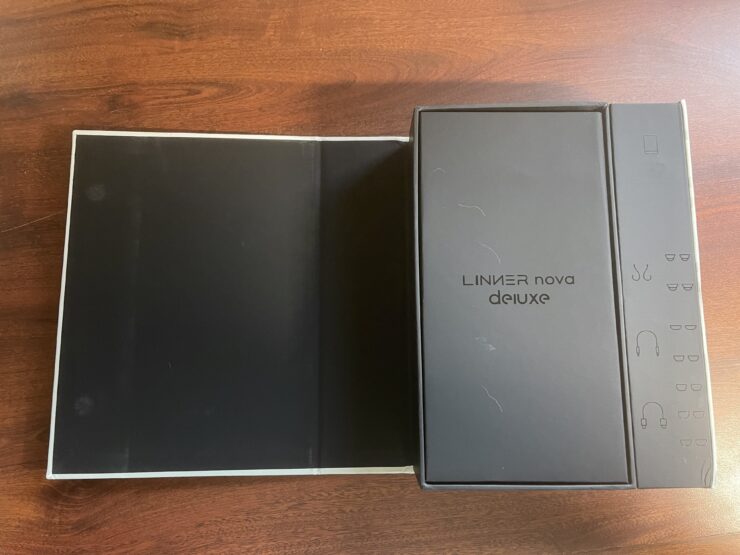
The one negative comment I have about the box design is that it’s all black-on-black. Given that the majority of people who use a product like this are older, it’s more likely that they’ll have some vision loss as well. It’s not easy to see the text on the inside of the packaging or the packet that holds the quick-start guide. All of the parts are black as well, and while it’s very sleek to look at, it’s a bit hard to see everything in the package.

Setup
The quick-start guide is very well-written. It makes it simple to set the hearing aids up, explains how to use them, and walks you through setting up the app. (The demo version that I got had the wrong QR code in the quick-start guide, but the app was easy to find in the App Store.)

The Bluetooth pairing was a breeze–it’s as simple as setting up a new pair of headphones. From there, it’s one step to connect them to the app, and that’s where the real magic starts. The app has a hearing test in it, and going through it ends with recommendations about what settings to use with the hearing aids. This way, you’re getting the hearing boost that you need without making it too loud and possibly further damaging your hearing.
Use
Right off the bat, I noticed how comfortable the LINNER Deluxe hearing aids are to wear. They come with a variety of different ends that you can swap out depending on the size you need, so they fit snugly without hurting once you find the right size. It’s important to find the right size, too–there’s a high-pitched noise that occurs when they’re not fitted right, but it goes away once you get them fitted correctly.
The app lets you change the mode of the hearing aids depending on the setting. This is extremely useful, because the modes do different things with the sound. The Dialogue mode amplifies one-on-one conversation and doesn’t blur out much background noise, while the Commute setting dulls road noise but still lets you hear what’s happening in the car. Each setting is useful for exactly what it describes. For me, the Outdoor setting is the most useful day-to-day, though I can easily swap when I change settings.
The app also lets you control the volume, which is nice, but you can set the bass and treble there as well. This lets you really fine-tune the sound output to make it the most useful for your particular hearing level. It took a little fiddling around, but I was able to get the hearing aids set up to really amplify my hearing in about half an hour.
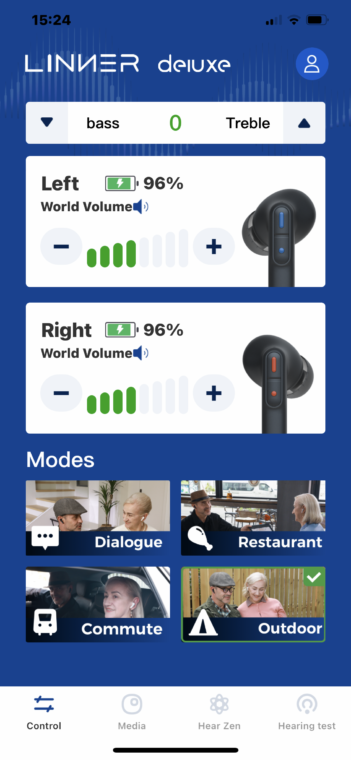
The last big feature of the app is the sound therapy options. I wasn’t sure about these at first, but now that I’ve tried them, I’m a big fan. There are three program options–Meditation, Relaxation, and Sleep–that give you sound waves to help adjust your mood. Putting the Meditation setting on while I’m working helped me focus and get things done way more efficiently (including writing this review!).
One huge plus of the LINNER Deluxe headphones is the TV adapter. This little device sits beside your television and transmits the sound directly to the hearing aids, meaning that I don’t have to turn the volume way up to hear the TV. It can also be used as a wireless microphone, so there are a lot of possible applications for using it to help you hear in difficult situations. The hearing aids are good on their own, but this add-on makes them really game-changing.
Finally, they’re very easy to charge. All you have to do is pop the hearing aids back into their case, then either plug the case in with the included USB-C cable or set it on a charging pad. There are light indicators for the charging, and it’s as simple as that!
Conclusion
Overall, I was surprised by how well these worked! Pairing the hearing aids with a built-in hearing test means that I’m getting the adjustment that I need, and I’m not under- or over-compensating. They’re a lot more affordable than standard hearing aids, and charging them is very simple. These are a great investment for anyone thinking about OTC hearing aids!
To learn more, check out the campaign for LINNER Deluxe!



