Indiegogo staffers are putting crowdfunded products to the test in our new series of product reviews. In this edition, our very own Associate Director of Content and Social Media provides a review of Ayaneo Air, a new ultra thin OLED gaming handheld that everyone’s talking about. Does it live up to the hype? Read on as we put it to the test!
I love to travel, and when I do, my philosophy is to travel light with just a single carry-on and backpack. So I’m always on the lookout for gadgets that are portable, lightweight, and can hold a lot of media. For bringing some good books with me on vacation, I have my Amazon Kindle Oasis. For catching up on my favorite shows and films, I have my iPhone 13 Pro Max. For all my favorite games, I usually take my gaming laptop, but if I run out of space in my bag, I end up just leaving it (and all my favorite games) behind at home. While I do have a handy Nintendo Switch, I’m limited to just playing games that are made for the Nintendo platform. So when the team at Ayaneo asked me if I wanted to check out a prototype of their new gaming handheld Ayaneo Air, I couldn’t pass up the chance to give it a try! I also wanted to do a side-by-side comparison of the Ayaneo Air with other popular gaming handhelds, so I invited my brothers over to help me review as they are both avid gamers, who own a Steam Deck and Nintendo Switch.
Unboxing the Ayaneo Air
Unboxing the Ayaneo Air was a delightfully exciting experience. It reminded me of unboxing a new Apple product. The team at Ayaneo was thoughtful about the way they packaged the device, designing a whole experience from start to finish. From the moment you lift the lid off the box…
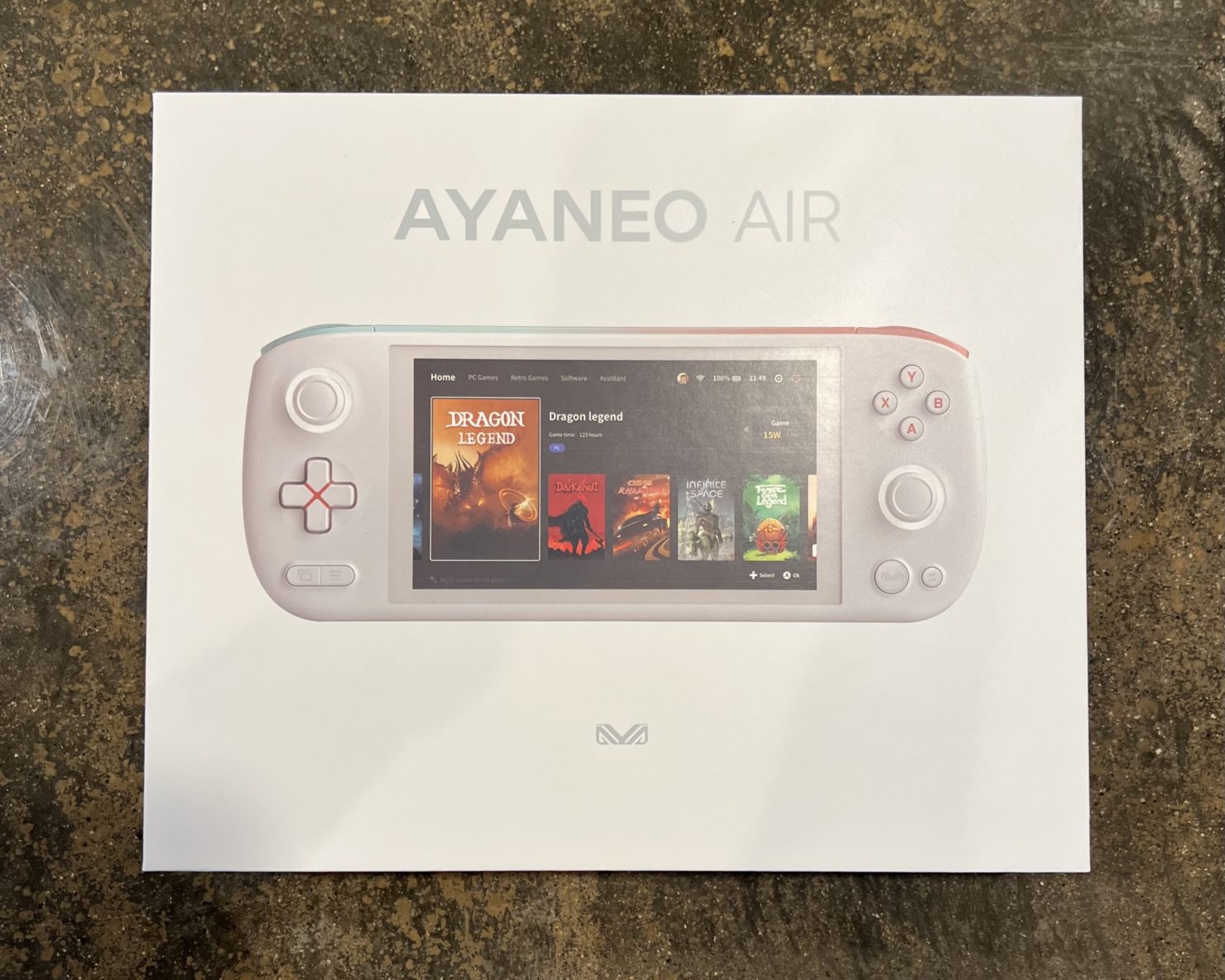
You’ll come face to face with a classic black inlay card like this…

So what comes in the box?

Upon unboxing, I found all the parts to be very well-packed in a form fitting foam. I like the frustration-free packaging and as someone who cares about sustainability, it seems that only minimal single use plastic packaging was used.
The box comes with a plug and an AC adapter (CE marked/UL listed), which comes in handy for travel. It also comes with two USB-C to USB-A dongles, a manual with Windows OS instructions in the shape of the device.
Lifting the manual finally reveals the much-anticipated Ayaneo Air!

It seems I got the Aurora White color! The other available colors are Polar Black and Sakura Pink. Another thing to note is that the Ayaneo Air crowdfunding campaign has other available models, like the Ayaneo Pro, which comes in Polar Black, Aurora White, and Bright Silver. There are also other special editions available like the B. Duck and Retro Power.
First Look at the Ayaneo Air
A couple of first impressions stood out to the most to me upon lifting the device out of the box. First was just how lightweight and sturdy it feels. The grips and buttons at first touch feel a lot more ergonomic than the Steam Deck.

Second was the design and aesthetic. As you can see from the photos I took below, the housing isn’t just a solid white. It has a dual gradient pink and green color, which is truly unique. I like the artistry and look of it!

At the bottom of the device, it has a micro SD cover, a USB port, and headphone jacks. There are also downward firing stereo speakers at the bottom. To compare, the Steam Deck is front firing, and this characteristic may actually be a lot better for some gamers.
At the top of the device, it has another USB port, volume rocker, a vent for the cooling system, and On/Off buttons.

For a size comparison, here’s what the Ayaneo Air looks like next to the Steam Deck and the Nintendo Switch. As you can see, the Ayaneo Air is a lot smaller and more portable than the others. While it has a bulkier depth than the Nintendo Switch, it is quite thin at 18mm. I also found the Ayaneo Air’s buttons and grips to be a lot more ergonomic than the Switch. The buttons and joystick glow and light up too, which is an interesting addition. Though I wonder if the glowing joystick could add to battery drain. Another advantage it has over the Steam Deck? Other reviewers claim SteamOS can be put on the Ayaneo Air, calling it a mini OLED Steam Deck.
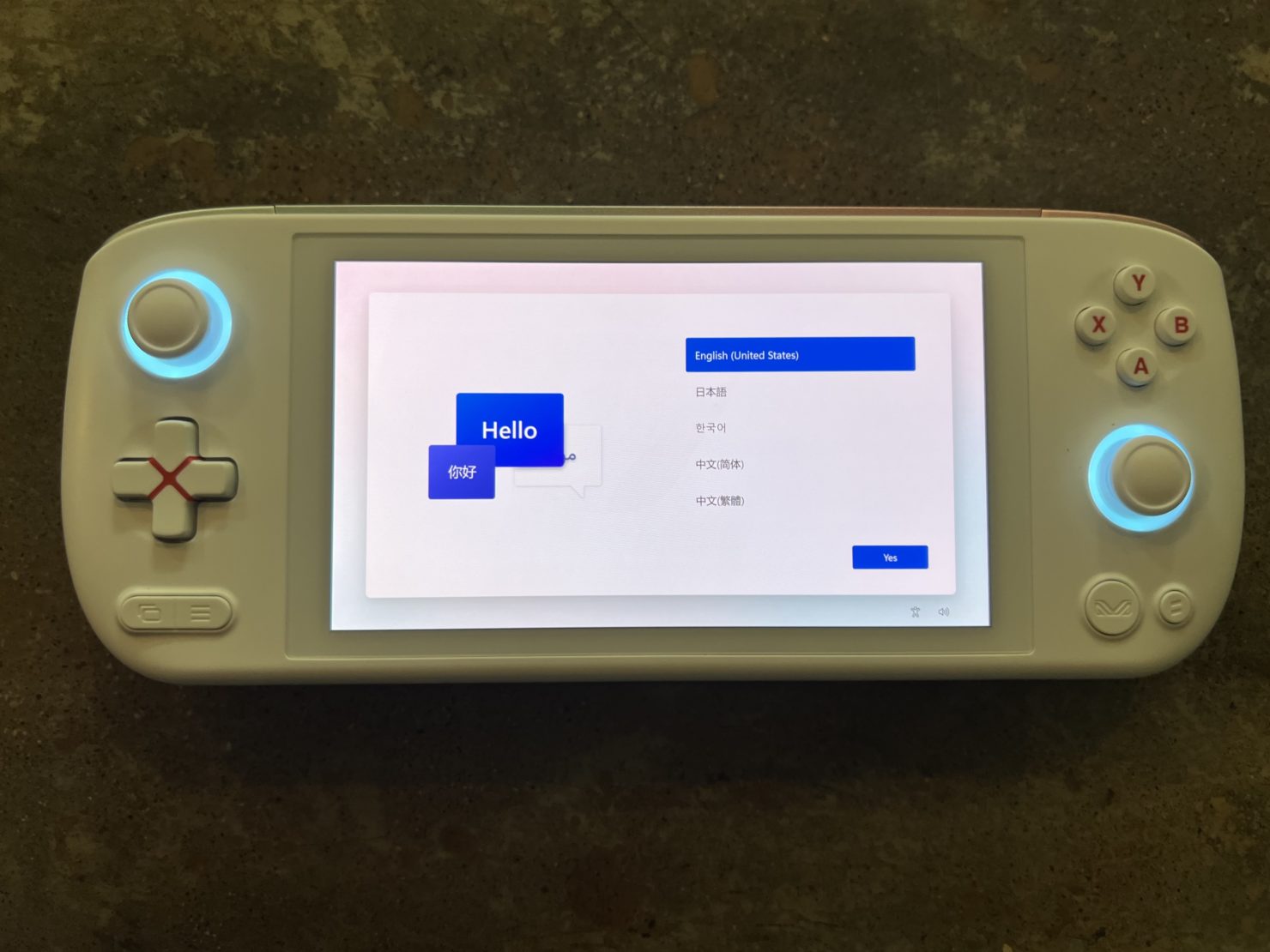

And speaking of OLED, the screen is pure OLED goodness. I am very excited to test this out with some games.
So let’s move on to the setup…
Setup
Unboxing the Ayaneo Air was a fun experience because this thing is truly beautiful in design and well-built.
The setup, however, was not an easy, simple one. Now this isn’t because of the way the device was built; rather, I think it is because of Windows. Now Windows has a lot of advantages, but the downside is its tedious setup. Upon connecting the device to wifi, I had to sign in with a Microsoft account. (Pro-tip: you can temporarily block Internet access from your router to sign in with an offline account.)

Also, there are just so many Windows updates upon setup! It was a little frustrating, because I was so excited to just play games on the beautiful Ayaneo Air right away. For those who are used to playing on SteamOS (which hides everything in the OS and just shows a game launcher), there may be a steep learning curve with Windows setup and driver updates.
For comparison, with the Steam Deck, SteamOS is a simple setup with games preloaded. On the Nintendo Switch, it’s an easy plug and play experience after you set up or log in to your Nintendo account. Because of Windows, setting up the Ayaneo Air took a very long time.
My recommendation to the team at Ayaneo is to have Direct-X preinstalled. It’s a gaming API for Windows games, and would be a nice to have for a future iteration.
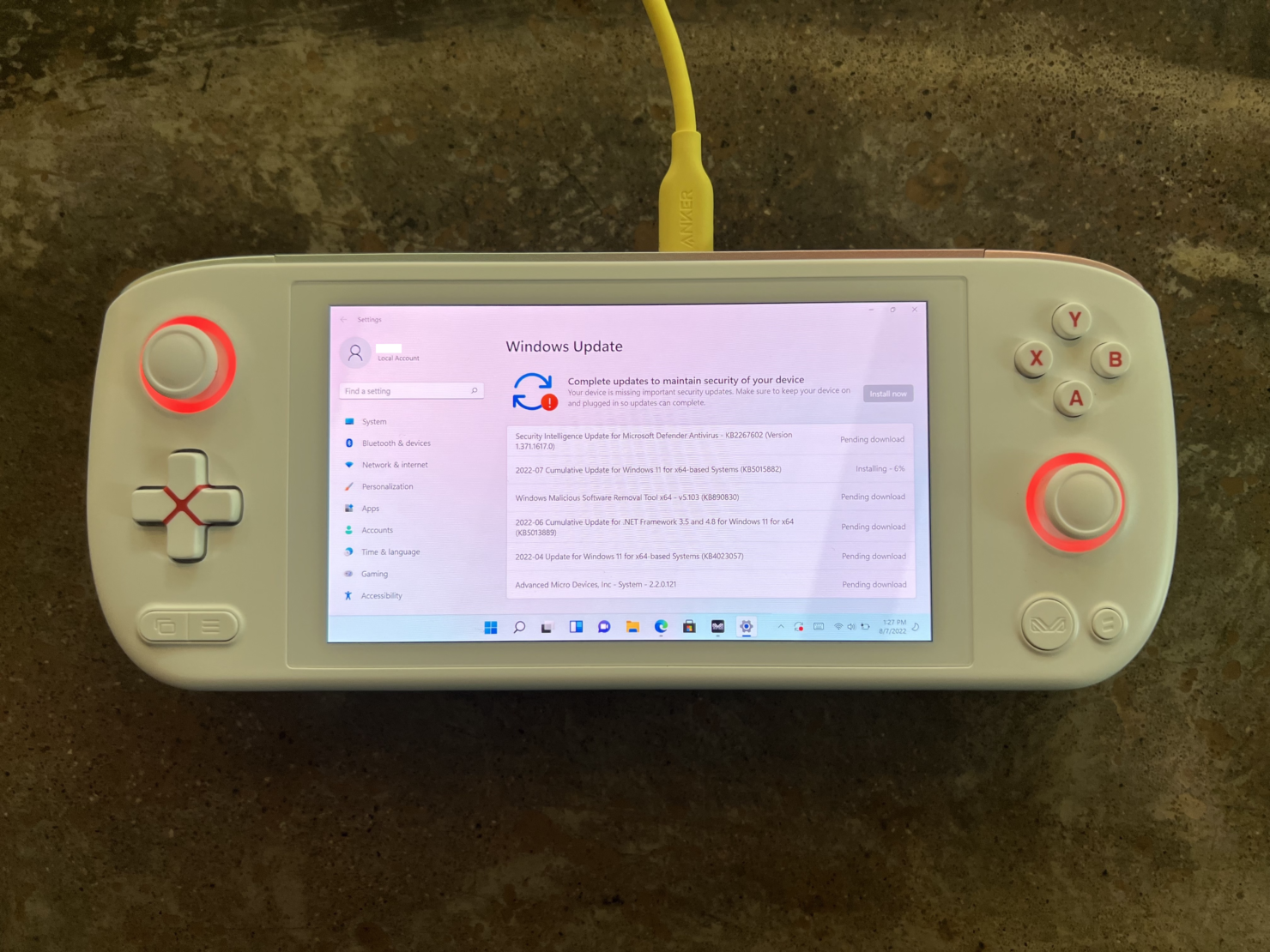
Setup: Charging
While I was waiting for all the Windows updates (so many updates!) to complete, I decided to charge the device. Right out of the box, the Ayaneo Air had a 30% charge. I found that charging it was a smooth experience. The device glows red when it charges, and there are 2 ports, which means there is a lot more flexibility to charge while in its case. (As for the tomtoc carrying case it comes with, I’ll get to that later in my review.)
Gaming: Putting it to the Test
Now first off, I want to point out that this will be a first look, first impressions type of review. I know that over time, I’ll discover new things to enjoy, like, or dislike the more time I spend on it, playing all sorts of games and having different kind of experiences. Maybe I can do another review 1 or 2 months from now on my full Ayaneo Air experience. But for now, I’m just going to test with it a few diverse games that I like.
Game #1: Witcher 3

I know this photo taken on my iPhone 13 Pro Max don’t do it justice, but the OLED screen is a thing of beauty. Pair that with the ultra-wide angle and the full field of view, the game looks so vibrant on every side. It makes for an immersive experience, and heightens the story so much more. The only thing I noticed that I didn’t like was that the text is a bit small on the screen.
Game #2: Yoku’s Island Express
My brother suggested I try playing this indie game called Yoku’s Island Express. So we loaded it up on the Ayaneo Air and here’s what it looks like…


With the OLED screen, the colors were nice and vibrant. I watched as my brother played, and according to him, the controls — especially the sensor on the Hall effect joysticks — were responsive.
Game #3: Gato Roboto (indie game)
I was curious how a black and white game would perform on the Ayaneo Air. We loaded up an older, indie game called Gato Roboto to put it to the test.
As you can see from the photos, the high contrast B&W visual really popped.
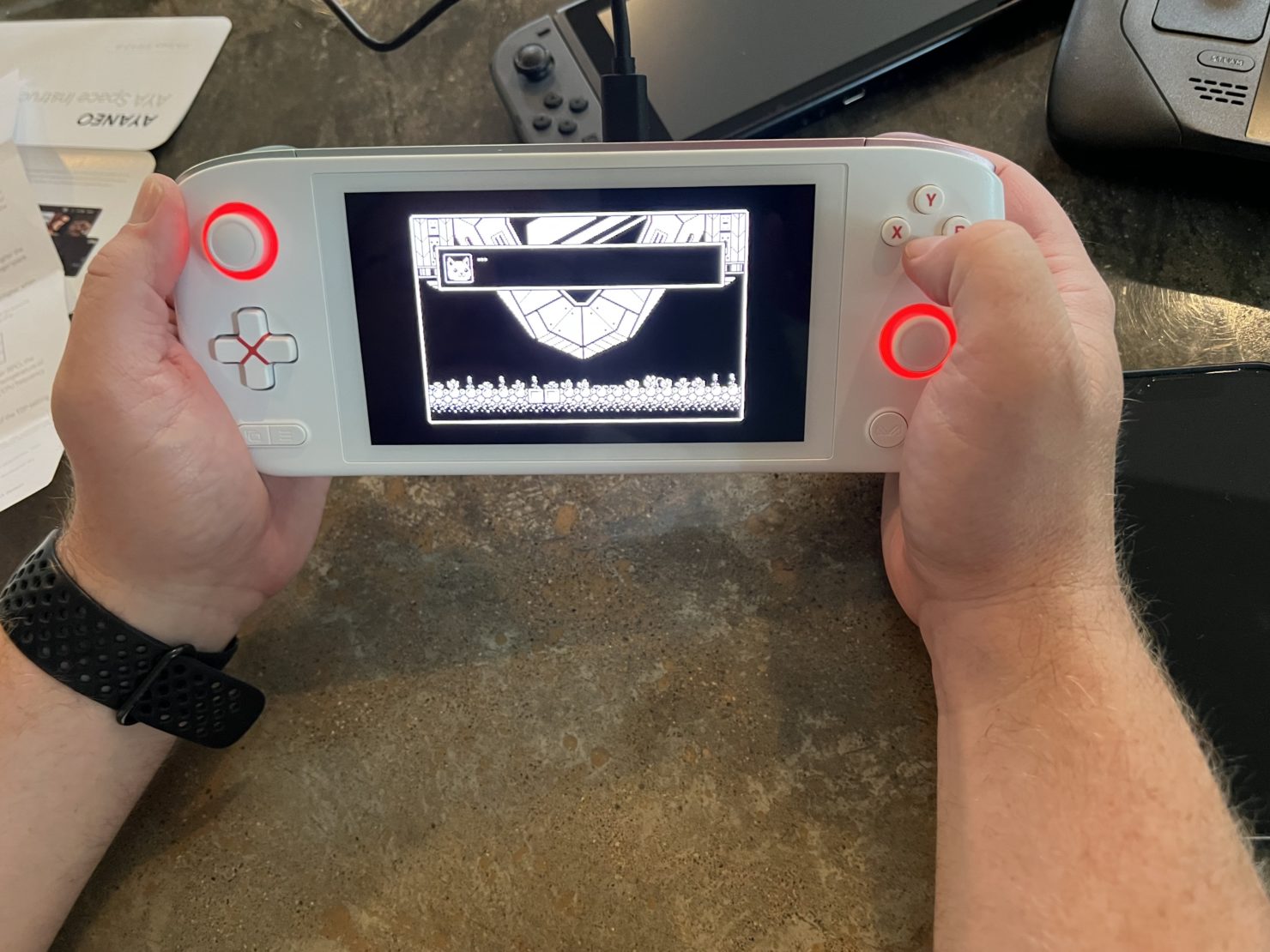
This game is very action-packed so it has a lot of vibration, and on the Ayaneo Air, we enjoyed the haptic feedback and control intensity.

My brother and I took it outside in my backyard just to see how it looks like playing under the sun. After all, it’s meant to be portable enough to use even outdoors while on the go. And it didn’t disappoint! The graphics and visual experience was just as beautiful.
Speaking of being on the go, the Ayaneo Air comes with its very own custom carrying and storage case by tomtoc. I like the colors that match the dual gradient color of the Aurora White device.


The case seems to be made of a waterproof material, in case of any spills. It looks like the inside material is also molded and flocked to protect the joystick and button of the device, holding them in place as you travel or in case you drop it or knocks around in your bag. l like the YKK zipper which is smooth, and the strap is also adjustable. Aside from the useful storage function, it makes for a great travel accessory.

There’s even a little pocket to store stuff in.
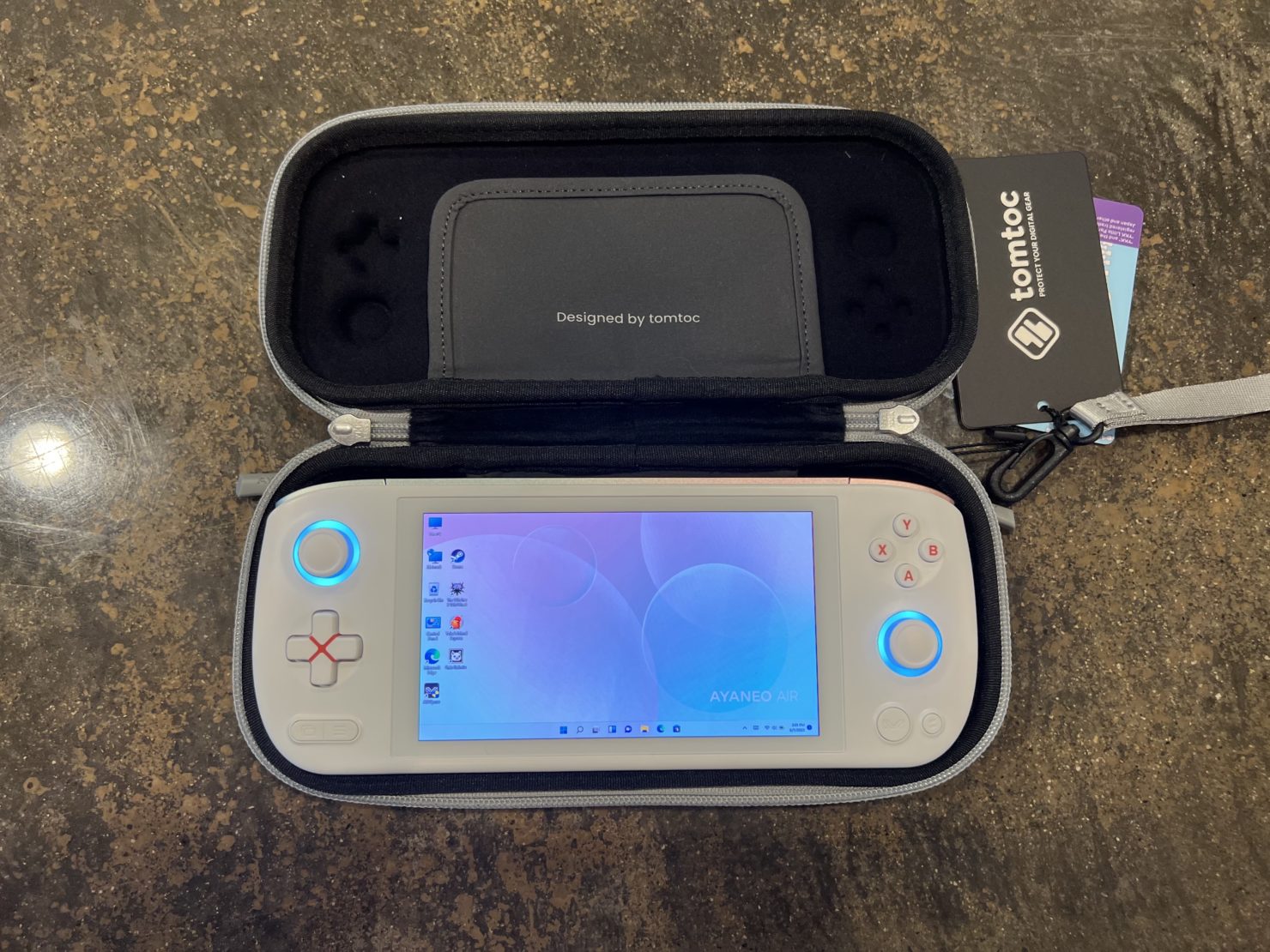
With the Ayaneo Air in its tomtoc case, I’m ready to go anywhere with all my favorite games!
Final Thoughts: Who is This For?
Overall, the hardware looks good. Mechanics looks good. The OLED screen is a gamechanger, as well as it size, weight, portability, and thinness. My only feedback is that Windows may not be the best thing for this device, as the setup time and updates took so long.
The Ayaneo Air is for the gamer who is willing to sacrifice performance on the ever-popular Steam Deck for greater portability. Because it’s so lightweight and ergonomic, this one is truly for gamers on the go. It also comes with other media and productivity features, which I left out in this review but will revisit later on, so it can act like a mini laptop.
This is a good option for gamers who do not like the limitations of Nintendo as a closed system, as you get with the Nintendo Switch. Those who like to play indie retro games like Yoku’s Island Express, Dead Cells, and Gato Roboto, and are looking to play them with enhanced and rich visuals, the Ayaneo Air will have the ultra wide angle OLED screen where the graphics self-illuminated on all sides. If you’re looking for a higher quality performance than most retro handhelds on the market, you’ll want to get this in your hands.
The Ayaneo Air is a portable and aesthetic alternative to the Steam Deck.
Show your support for the campaign, and back it now on Indiegogo if you want to get it before it’s gone!



