So you're done with your campaign, and now it's time to fulfill your perks. Want to know where to get your contributor details? It's all on your Dashboard.
How to Navigate to your Fulfillment tab on your Dashboard:
When it's time to fulfill your perk, you can access your funders' information on the Fulfillment tab on your campaign page's Dashboard.
Your Fulfillment tab will give you your funder's:
- name
- contribution amount
- claimed perk
- email address
- shipping address
This information will be displayed in three different groups:
- Visible Contributors – those whose names and contribution amounts are displayed publicly on your Funders tab
- Identity-Only – those who chose to reveal their names but not the amount of their contribution publicly
- Anonymous – those who preferred not to reveal their names publicly, but show the amount of their contribution
Note that there could be times when your funder would want to change their visibility status, and as campaign leaders, you have the capability to change that by clicking on the Hide/Show Me or Hide/Show $$ buttons underneath their names.
How to export your Fulfillment details:
You can also export this and save it as a.csv file for your keeping.

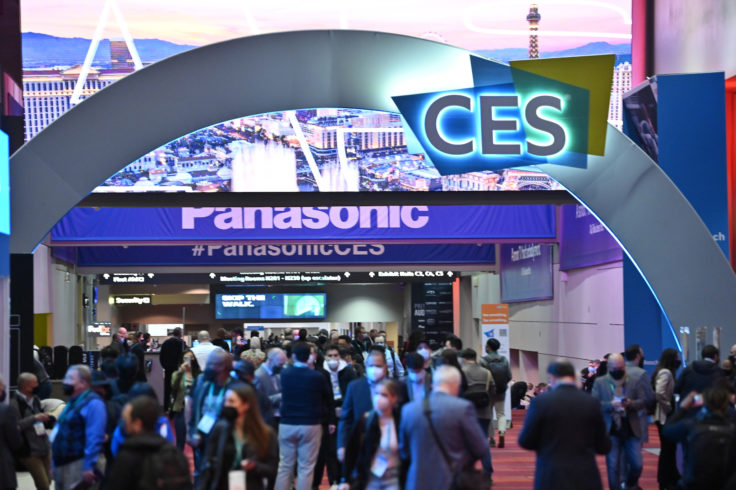

You must be logged in to post a comment.