Many of you are already using social media sites like Twitter, Facebook, Flickr, LinkedIn and YouTube to make connections and create interest in your ideas.
But are maximizing your funding on IndieGoGo using the incredible power of social media to drive traffic to your campaign?
Here are 8 things you can do right now to start driving more traffic — and funds! — to your campaign using your existing social media channels.
1. Update your written Twitter profile to include a link to your IndieGoGo campaign.
2. Add a link to your IndieGoGo campaign to the description of any video you have posted on YouTube or Vimeo.
3. Update your Flickr profile or individual Flickr photos related to your funding campaign with a link to your IndieGoGo page.
4. Go to your Facebook Page and "use Facebook as [insert your Facebook Page name here]" to post information about your IndieGoGo campaign on the walls of related organizations and pages.
5. Change your LinkedIn profile and updates to include information about your IndieGoGo campaign, including your funding goal and deadline.
6. Use an occasional Facebook status update to let people know about your IndieGoGo campaign.
7. Use IndieGoGo widgets to add a campaign banner to your blog or website.
8. Add a link to your IndieGoGo campaign to your Gmail signature and G-chat status.
One Response
You must be logged in to post a comment.

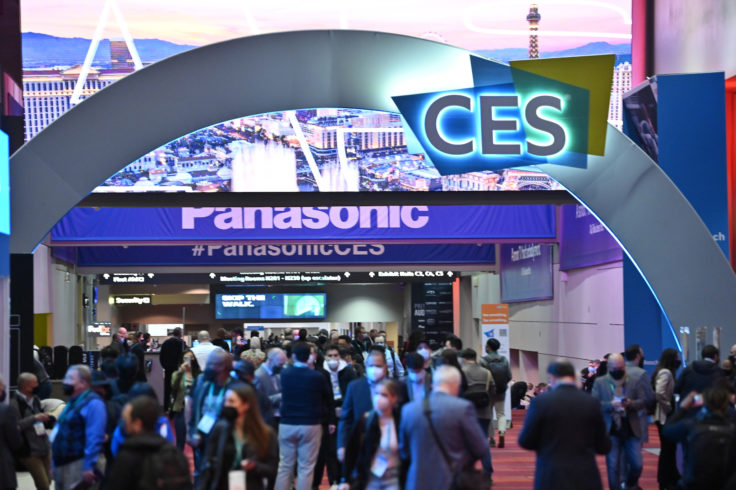

How To Easily Get Hundreds Of Other People To Send You Free Traffic,Clicks,Leads,Commission,And Sales! Click here ->> fb.me/3Jk69Gs0W