I’m Melissa and I’m an IndieGoGo campaign owner here on the blog to write a series of posts about my first crowdfunding experience. This includes everything that I do, questions that arise and areas I wasn’t expecting, from pre-launch preparation to what happens after my campaign is over. My case is a special case because I also just so happen to work here at IndieGoGo! This means that I have a bit of an “inside scoop” on the campaigning process and will pass along everything I learn to you through this series.
The pitch video is one of the most important parts of your IndieGoGo campaign! This is the chance to speak directly to your audience, convey the enthusiasm you have for your campaign, and really let your personality shine through. It’s the most engaging form of media, so use it to your advantage! Statistically speaking, the numbers will be on your side too. According to this IndieGoGo Insight campaigns with pitch videos raise on average 114% more than campaigns without videos!
There are many ways you can create a video – you don’t need an elaborate set-up or expensive equipment. I recorded my video in a quiet room in my office, using the eyesight on my laptop, and edited it in iMovie.
Here are some additional ideas for recording your pitch video:
Use Your Cell Phone
If you have a video-capable phone, you can even use that to record and upload your video, like this campaign did!
Consider a Slideshow Tool
Even if you don’t have a video recorder, or don’t want to record a video of yourself, you can get creative with a narrated slideshow like in this awesome example.
Become a DIY Video Editor!
iMovie is video editing software that comes standard with Apple computers. MovieMaker is the Windows equivalent. They’re both awesome editing programs and have tutorials available to help you along the way. Additional tutorials can be found on YouTube or at Lynda.com.
Planning the Content of Your Pitch Video
In order to cover everything I wanted to communicate in my pitch video I made a list of the points I wanted to get across. Do a few takes and have some friends watch a few versions to see how it comes across objectively to others.
Important things to remember to talk about when making your video are:
- Introduce yourself
- Clearly and concisely explain the goal of the campaign (why you’re raising funds)
- Be transparent how you’ll use the money you raise
- Promote the perks you’ll offer in return for contributions
I jotted down an outline of the points I wanted to cover in my video in the order I wanted to talk about them. I also practiced a few times then recorded a couple takes before I got the pacing right and didn’t make (too many) mistakes.
Be Yourself
Your pitch video doesn’t have to have crazy effects or look like it was made in Hollywood to be successful. All you have to do is describe your campaign, speak clearly, and most importantly, be yourself! Here's mine!
3 Responses
You must be logged in to post a comment.

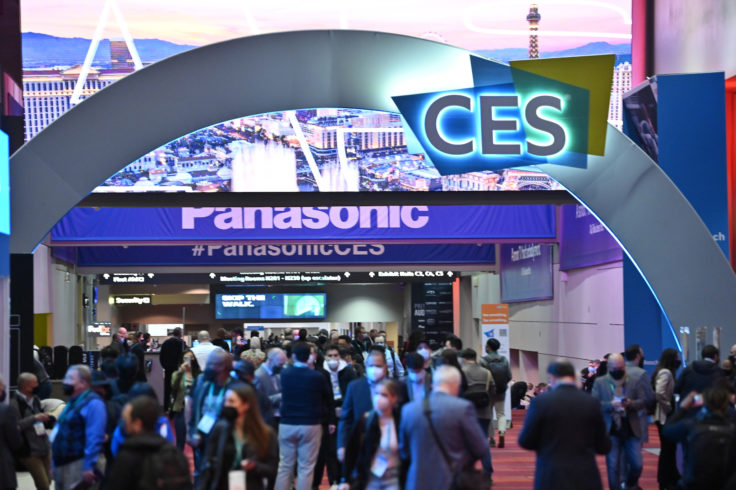

what should be the video resolution ?
nice video
Nice article for font replacement technique. Very informative. Thanks for sharing this awesome post.clipping-path.biz